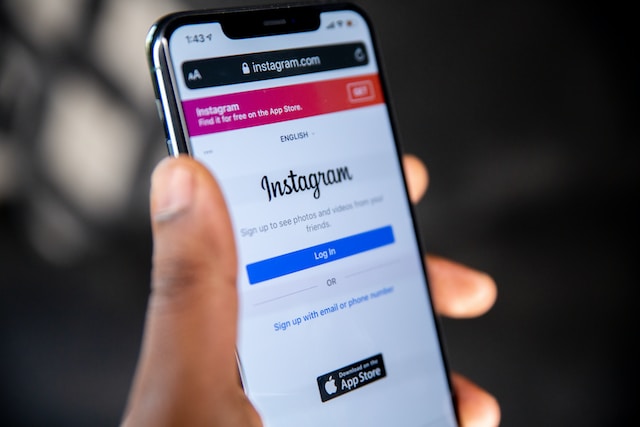If you ever try to turn off Read Receipt on Instagram and you don’t know how to do this then you are at the right place. It is a very easy way to learn how to turn Off Read Receipts on Instagram.
Benefits of Turning Off Read Receipts
1. Privacy: The sender will not know that you are reading his/her messages.
2. Flexibility: You can manage your interactions as per your schedule.
3. Control: When it comes to responding or engaging, you get to make the call.
How to Turn Off Receipts on Instagram
Here are the steps below to turn off receipts on Instagram
Step 1: Navigating to the setting Menu
Open your Instagram profile, you will see three lines in the top right corner. Just tap on it, and it will take you to the drop-down menu. You will see here settings at the bottom, just select it.
Step 2: Selecting Privacy
In the settings menu, you will see a lot of options. You only have to select the privacy option.
Step 3: Turning off Read receipts
There is an option in the privacy menu called labeled Messages. Just tap on it and The list of settings related to your messages appears. You will see here ShowSeen or Send Read Receipts, just turn it off, and you are done with the process of “How to Turn off Read Receipts on Instagram”.
Let’s answer some asked questions about how to turn read receipts on Instagram.
1. Q: Can I toggle read receipts on and off at will? A: Yes, you are the owner of your Instagram you can turn it back on when you are ready to engage and turn it off when you want some privacy.
2. Q: Will The other Person Know that I turned Off my read receipts? A: No, Instagram does not send out notifications for these changes you did.
3. Q: Can I still see if others have read my messages? A: Yes, you can still see if others have read your messages. These changes don’t affect the read receipts from others.
Conclusion
Turning off Read receipts will give you some space and privacy from others. As you have learned how to turn off read receipts on Instagram so enjoy reading messages without being seen by anyone. I hope you understand better through my article. Thank you so much for reading. Rate the article in the comments.
Check Out: Instagram- How To Unmute Story On Instagram?